Facebook Grid Tool
I get clients asking all the time why their ad was disapproved on Facebook. And 90% of the time they don’t read the reason in the ad disapproval box, and it is always for their image having a ratio of too much text. I have to admit, I have made this mistake many times myself.
Facebook fortunately has the grid tool to test your image to see if it will be acceptable. So if you have an image that is borderline on the edge, try passing it through this tool first. While the tool isn’t perfect, it does help a lot to learn how Facebook is treating your ad images.
Steps on Using the Grid Tool
- Go to the grid tool.
- Click Browse to upload an image you want to use in your ad.
- Click Show grid to display the image within the 5×5 grid.
- Click on the boxes that contain text. If text is present in 6 or more boxes, then the image more than likely has more than 20% text and may not eligible to be used in an ad in News Feed.
- If your image has more than 20% text, you can edit your ad.
More detailed instructions can be found here: https://www.facebook.com/help/468870969814641
Still Not 100% Sure?
If you run your image through the tool and it is very close to the ratio and you aren’t sure, you might want to look for a different image if possible. Posting up your ad for approval, waiting, and then receiving the ad disapproval can be more of a waste of time if anything. And by then, the time you wanted your post or ad to run might be over.
Try Boosting Your Posts Again
You might have seen this message recently show up if you run ads on Facebook. It appears they are fine tuning their policies and so hopefully it will work better now.
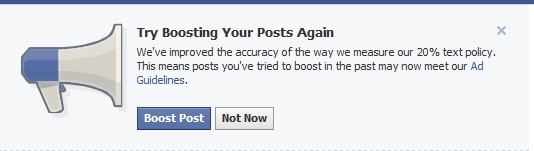
Image Credit: Facebook
Have you had trouble with the new Facebook grid system? I would love to hear what you think below in the comments!

I do appreciate this featured article. As I was sitting in Starbucks designing my fan page cover the information in your article simplified what needed to be done. Thanks for all you do.
Great, glad it was helpful Aaron!